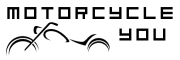The Honda ST1300 features a multifunction digital instrument cluster that provides the rider with a wealth of information about the bike’s operation and performance.
Some of the key components and functions are outlined below.
Odometer
The odometer displays the total distance traveled by the motorcycle.
It is displayed on the bottom section of the instrument cluster and shows miles or kilometers depending on the region.
The odometer provides an ongoing record of the lifetime mileage accumulated on the bike.

Tripmeter
In addition to the odometer, the ST1300 has dual trip meters labeled A and B.
These can be used to measure the distance traveled on individual trips or over specific time intervals.
The rider can toggle between the A and B trip meters and reset them independently.
This allows comparison of mileage across different legs of a journey or during different riding periods.
Push the Trip/M to toggle between ‘Tripmeter A’ or ‘Tripmeter B’ modes. Long-press the Trip/M button to reset the tripmeter.
Digital Clock
A digital clock is integrated into the center of the instrument cluster.
It displays hours and minutes in a 12 or 24-hour setting.
The clock time can be adjusted by holding the Clock button and then using the FCD and Trip buttons to set the hours and minutes.
The clock enhances convenience by providing the time of day at a glance.

Fuel Consumption Meter
A bar-type fuel consumption meter is included in the multi-display.
It visually indicates real-time fuel usage in 10 incremental steps from good economy to poor economy.
This allows riders to immediately see the impact of throttle and gear position on consumption.
This meter also shows the available driving distance and the amount of fuel still in the tank. This functionality only works when the fuel is below 5 liters.
Current Fuel Consumption
The ST1300 instruments can display real-time or instantaneous fuel usage.
This current consumption figure is shown in miles per gallon (mpg) or liters per 100 kilometers (l/100 km).
It helps riders maximize fuel efficiency by adjusting throttle control and gear selection to keep consumption low.

Average Fuel Consumption
In conjunction with instant usage, the cluster also calculates average fuel consumption.
This shows mpg or l/100 km averaged out over time and distance traveled.
Checking average consumption gives riders an indication of overall fuel efficiency. The figure can be reset along with the trip meter.
Fuel Gauge
The fuel gauge shows the approximate fuel level in the tank.
The gauge needle moves from full to empty as the tank is depleted.
An F indicator appears at the bottom when the fuel level becomes low.
This reminds the rider to refuel soon to avoid running out.

Coolant Temperature Gauge
This gauge monitors the engine cooling system temperature.
The C indicator illuminates when the engine is still cold.
As normal operating temperature is reached, the needle points straight up.
If the engine overheats, an H flashes as a warning to the rider.
Multi-Display
The ST1300 features a multifunction dot matrix LCD display.
It shows a range of information including gear position, voltage, outside temperature, current and average fuel consumption, and odometer/trip meter readout.
The display enhances instrument legibility and provides additional data to the rider.

Instruments and Indicators
The instrument cluster contains a tachometer to show engine rpm and a speedometer for road speed.
Warning lights indicate neutral, turn signals, high beam, ABS operation, and low oil pressure.
Indicators are also included for the immobilizer system and when the side stand is deployed.
An FI indicator is present below the ‘Neutral’ light and above the ‘ABS’ light. This light helps identify any sensor/wiring issues in the motorcycle. Read the article linked for more info on FI codes of ST1300.
Air Temperature Meter
The air temperature meter shows the air temperature digitally. It shows “- -” when the temperature is below -10°C.
The actual air temperature is shown when the air temperature is between -10°C and 50°C.
The meter shows 50°C and blinks when the air temperature is above 50°C.
The temperature sensor is located in the fairing so the engine heat and heat from the road can affect the functionality of the sensor.
Display Illumination Adjustment
The ST1300 instruments feature adjustable brightness for improved visibility at night or in low-light conditions.
Holding the Clock button activates illumination mode, then brightness can be adjusted in 5 levels by pressing the FCD switch.
This allows riders to dim or increase display lighting as needed.
In summary, the comprehensive instrumentation on the Honda ST1300 provides riders with extensive data on the bike’s operation and performance.
The multifunction displays and gauges supply the necessary information for monitoring key parameters and maintaining optimal riding.
Images Source: Manualslib
Conclusion
This comprehensive set of features includes the odometer for tracking total mileage, dual trip meters for measuring individual trips or time intervals, a digital clock for convenient timekeeping, and a fuel consumption meter that visually conveys real-time fuel efficiency.
Moreover, riders can monitor current and average fuel consumption, ensuring optimal efficiency by adjusting throttle and gear selection.
The fuel gauge provides a clear indication of the fuel level in the tank, while the coolant temperature gauge and warning indicators help maintain engine health and safety.
The multifunction dot matrix LCD display offers essential data, including gear position, voltage, outside temperature, and more, enhancing legibility and situational awareness.
The instrument cluster further includes a tachometer, speedometer, and warning lights for various functions.
Additionally, an air temperature meter keeps you informed about the surrounding conditions, though it may be affected by engine and road heat in certain situations.